Type convertpstyles
at the command prompt, then press Enter.
An alert box displays:
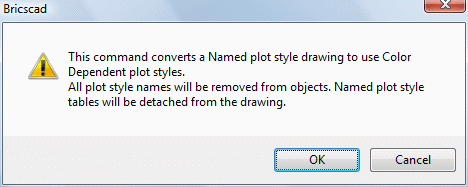
Click the OK
button.
The drawing is converted.
Plot Style Tables are used in Bricscad to control printing attributes.
A plot style table is a collection of plot styles assigned to a Layout or the Model tab. There are two types of plot style tables:
Color-dependent plot style tables
Named plot style tables.
Although each layout may use a different plot style table, each drawing may have only one type of plot style table type assigned to it. All layouts in a drawing must use all CTB files or all STB files exclusively. One drawing may not mix and match these file types. The type of plot style used in a drawing is assigned when the drawing is created.
If you create a new drawing from a template, the template's plot style table type will apply to the new drawing.
If you create a new drawing using a wizard, you will be asked which type of plot style table you want to assign.
If you create a drawing from scratch, it depends on the status of the BASEFILE and PSTYLEPOLICY variables whether CTB (Color table) or STB (Named plot style table) will be used to set up plotter configurations in the newly created drawing.
The color-dependent plot styles tables use an entity's color to determine characteristics such as lineweight. Use color-dependent plot styles to ensure that all entities that share the same color are plotted the same way. While you can edit plot styles in a color-dependent plot style table, you cannot add or delete plot styles. There are 255 plot styles in a color-dependent plot style table, one for each Bricscad color.
The named plot styles tables contain user-defined plot styles. When you use a named plot style table, entities that have the same color may be plotted differently, based on the plot style assigned to the entity. A named plot style table can contain as many or as few plot styles as required. Named plot styles can be assigned to entities or layers, in the same way that linetype and color are assigned to entities. An entity whose plot style is set to BYLAYER inherits the plot style assigned to its layer.
When installing Bricscad, the following plot style tables will be installed in the Plotstyles subfolder of your Roamable root folder.
Bricscad.ctb (255 colors)
Bricscad.stb (sample style table)
Default.ctb (255 colors)
Default.stb (sample style table)
Monochrome.ctb (all colors plot as black)
Monochrome.stb (all colors plot as black)
Commands: CONVERTPSTYLES and CONVERTCTB
A common problem is that Named Plot Style tables (STB files) are inadvertently assigned to a drawing and a user wants to assign Color-Dependent Plot Style tables (CTB files) instead. Or vice versa for a user who wants to use Named Plot Styles.
To convert a drawing from STB to CTB file type
Type convertpstyles
at the command prompt, then press Enter.
An alert box displays:
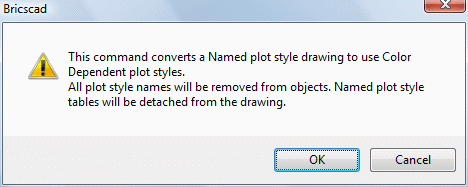
Click the OK
button.
The drawing is converted.
To convert a drawing from CTB to STB file type
Type convertpstyles
at the command prompt, then press Enter.
An alert box displays:
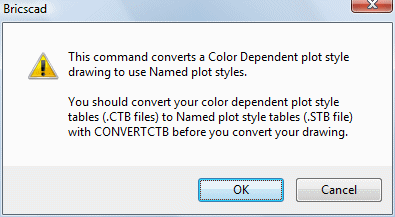 +
+
Do one of the following:
Click the Cancel button and convert your CTB files
first.
The drawing is not converted.
Click the OK
button.
The drawing is converted.
To convert a Color-dependent plot style tables (CTB) to a Named plot style tables (STB)
Type convertctb at
the command prompt, then press Enter.
An Open File dialog opens, listing
the CTB-files in the Plotstyles
subfolder of your Roaming
root folder.
Select the CTB-file you want to convert.
Click the Open
button.
The Open File dialog now lists the STB-files in the Plotstyles subfolder of your Roaming
root folder.
Do one of the following:
Click the Save button to accept the default file name.
Type a name in the File name field, them click the Save button.

| © Menhirs NV. All rights reserved. |