![]()
![]()
![]()
Creates chamfers; adds an angle to intersections.
Accessing the Command
command bar: chamfer
alias: cha
menu bar: Modify | Chamfer
toolbar: Modify | ![]()
: chamfer
Prompts you in the command bar:
Chamfer (dist1=10, dist2=10) Select first entity [Chamfer Settings...(Settings)/Polyline/Angle/Distance/mEthod/Trim/Undo/Multiple]: (Select an entity, or enter an option.)
Select second entity (select with pressed SHIFT to make corner): (Select another entity.)
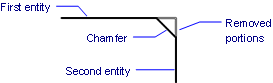
Chamfered intersection.
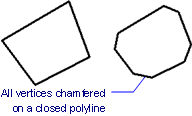
Chamfered polyline.
Command Options
|
Option |
Description |
|
Selects the first entity to be chamfered. Only open entities can be chamfered, with one exception: vertices of closed polylines can be chamfered with the Polyline option. This command cannot place a chamfer between two polylines,but it can place a chamfer between a line and a polyline, even a closed polyline. |
|
|
Selects the second entity. The two entities need not meet, but cannot be parallel to each other. Press and hold the Shift-key to connect both entities, without creating a chamfer. |
|
|
Displays the Settings dialog box for changing chamfer parameters. |
|
|
Chamfers the vertices of a polyline; prompts you: Select 2D polyline to chamfer: (Select a polyline with at least one vertex.) |
|
|
Prompts you for the Chamfer length and Chamfer angle in the command bar and sets the Chamfer mode to Length-Angle. |
|
|
Prompts you for the Chamfer first distance and Chamfer second distance in the command bar and sets the Chamfer mode to Distance-Distance. |
|
|
Prompts you to set the Chamfer mode in the command bar. The options are: Angle or Distance. |
|
|
Sets the trim mode for chamfers and fillets. Prompts you: [Trim/No] <Trim> - choose an option or press Enter to keep the current mode.
|
|
|
Undoes the last chamfer when in Multiple mode. |
|
|
Lets you create multiple chamfers using the same settings. |
Settings
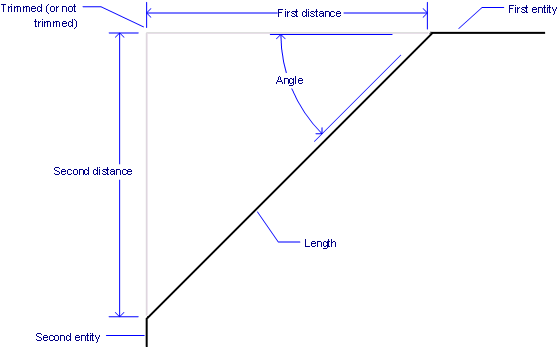
|
Setting |
Description |
|
Chamfer Mode |
Determines how the chamfer is created:
|
|
Chamfer First Distance |
Specifies the default value of the first chamfer distance. |
|
Chamfer Second Distance |
Specifies the default value of the first second distance. |
|
Chamfer Length |
Specifies the default length of the chamfer. |
|
Chamfer Angle |
Specifies the default angle of the chamfer. |
|
Trim Mode |
Toggles whether intersecting entities are trimmed:
|
Procedures
Chamfering using the distance-distance method
Chamfering using the length-angle method
Chamfering all vertices of a polyline
Related Commands
Break - cuts parts out of entities.
dmChamfer - creates an equal distance chamfer between adjacent faces sharing a sharp edge.
dmFillet - creates a smooth fillet between adjacent faces sharing a sharp edge.
Extend - extends open entities to a boundary.
Fillet - fillets intersections.
Settings - specifies parameters for chamfers.
SolidEdit - edits faces, edges, and bodies of solid models.
Trim - trims entities where they cross other entities.
| © Menhirs NV. All rights reserved. |