![]()
![]()
![]()
Toggles the display of the grid; sets the grid properties.
Accessing the Command
command bar: grid
transparent: 'grid
shortcut: F7
alias: g
menu bar: Settings | Reference Grid
toolbar: Settings | ![]()
status bar: GRID
: grid
Prompts you in the command bar:
Grid is off. Enter grid spacing or [grid ON/sync to Snap/Aspect] <10>: (Enter an option.)
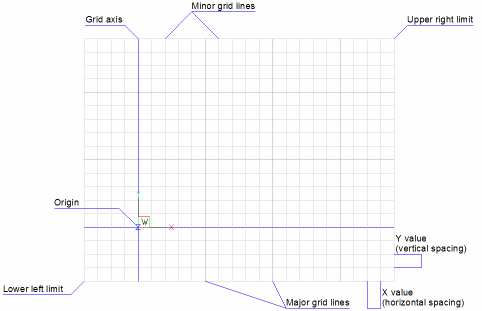
The extents of the grid are controlled by the Limits command if the Display beyond limits area flag of the GRIDDISPLAY system variable is not set.
Command Options
|
Option |
Description |
|
Allows to toggle the grid on/off. |
|
|
Changes the aspect ratio of the grid; prompts you: Horizontal Spacing - specify the x distance between grid lines or dots. Vertical Spacing - specify the y distance between grid lines or dots. To change the grid to isometric mode, use the Snap command. |
|
|
Makes the x and y grid spacing the same; enter a positive number. |
|
|
Synchronizes the grid spacing with the current snap spacing. Do one of the following:
The grid spacing stays synced with the current snap spacing until the Grid Spacing or Aspect option is used to set grid spacing different from snap spacing. |
Right-click GRID on the status bar for the shortcut menu:
![]()
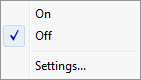
|
Shortcut Menu |
Description |
|
On |
Turns on grid display. |
|
Off |
Turns off grid display. |
|
Settings |
Opens the Snap/Grid section of the Settings dialog box.
|
|
Grid mode |
Toggles grid display:
|
|
Grid unit |
Specifies the distance between grid lines or dots:
There is no grid in the z direction. |
|
Grid Major |
Specifies the frequency of major versus minor grid lines. |
|
Specifies how the
grid displays.
|
|
|
Specifies whether
the grid displays with dots or lines.
|
|
|
Grid axis color |
Specifies the color of the grid axis lines and the major and minor grid lines. |
|
Grid XYZ tint |
Specifies whether
the XYZ tints are applied over the grid line colors. |
|
Snap angle |
Defines the rotation of snap, grid and crosshairs for the current viewport, relative to the current UCS. If the snap angle is different from zero only dotted grids display; grid lines do not display. |
Related Commands
Snap - sets the snap spacing.
Limits - limits the extent of the grid dots.
Settings - sets grid parameters through a dialog box.
| © Menhirs NV. All rights reserved. |