Works with Bricscad (Windows) Classic, Pro and Platinum, Bricscad (Linux) Classic, Pro and Platinum
Opens the Drawing Explorer dialog box; controls Layers, Layer States, Linetypes, Text Styles, Dimension Styles, Table Styles, Coordinate Systems, Views, Visual Styles, Lights, Materials, Blocks, External References, Images, Pdf Underlays, Dependencies, Page Setups and Section Planes.
Accessing the Command
command bar: explorer
menu bar: Tools | Drawing Explorer | (select a category)
toolbar: Standard |
![]()
: explorer
Displays a dialog box:
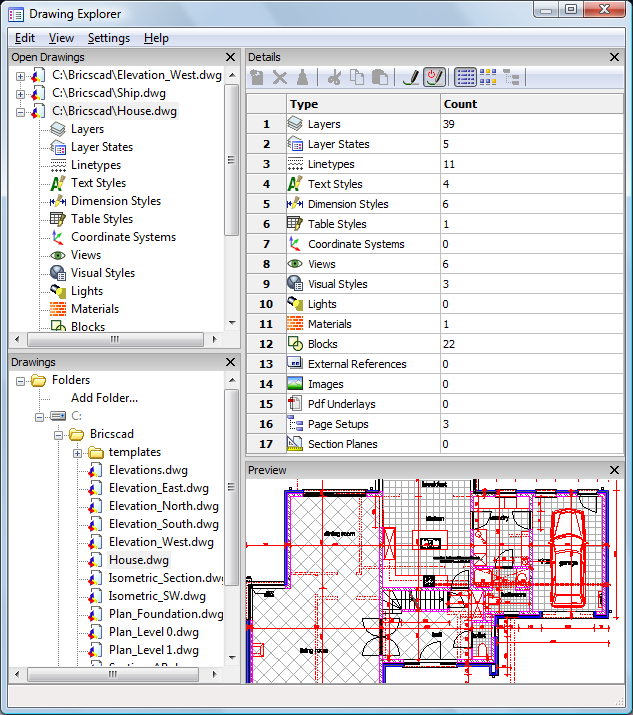
Press F1 to access help.
Click X to close.
Command Options
|
Shortcut |
Description |
|
|
New |
Ctrl+N |
Creates a new item. |
|
Delete |
Ctrl+D |
Erases the selected item. |
|
Merge to ... |
|
Merges the content of the selected layer to another layer. |
|
Purge |
Ctrl+P |
Purges the unused items. |
|
Cut |
Ctrl+X |
Copies the item to the Clipboard, and then purges it from the drawing. |
|
Copy |
Ctrl+C |
Copies the item to the Clipboard. |
|
Paste |
Ctrl+V |
Copies the item from the Clipboard. |
|
Rename |
F2 |
Renames the selected item. |
|
Select All |
Ctrl+A |
Selects all items. |
|
|
|
Sets the selected item as current. |
|
|
||
|
|
|
|
|
Open Drawings |
|
If checked, displays the Open Drawings pane. |
|
Drawings |
|
If checked, displays the Drawings pane. |
|
Details |
|
If checked, displays the Details pane. |
|
Preview |
|
If checked, displays the Preview pane. |
|
Editor |
|
If checked, displays the Edit pane. |
|
Status Bar |
|
Toggles the display of the Status Bar of the Drawing Explorer dialog box. |
|
|
|
|
|
Details |
|
Displays details of items. |
|
Icons |
|
Displays items as icons. |
|
Tree |
|
Displays items in tree form (applies to layer states, dimension styles, external references, images, pdf underlays and dependencies only). |
|
Regen |
|
Updates the drawing display to reflect changes made in this dialog box. |
|
Toggle Regen |
|
Toggles automatic updating of the display. |
|
Show XRef Layers |
|
Toggles the display of layers found in attached externally-referenced drawings. |
|
|
||
|
|
|
|
|
Restore Explorer Default Layout |
|
Restores the layout of the Drawing Explorer to the default layout for the selected category. Changes to the Drawing Explorer dialog layout are remembered for each category. |
|
|
||
|
|
|
|
|
|
Ctrl+N |
Creates new items. |
|
|
Ctrl+D |
Erases selected items. |
|
|
Ctrl+P |
Removes unused items from the drawing. |
|
|
|
|
|
|
Ctrl+X |
Copies the item to the Clipboard, and then purges it from the drawing. |
|
|
Ctrl+C |
Copies the item to the Clipboard. |
|
|
Ctrl+P |
Pastes the item from the Clipboard. Copy and Paste are useful for copying items from one drawing to another. |
|
|
|
Updates the drawing display to reflect changes made in this dialog box. |
|
|
|
Toggles automatic updating of the display. |
|
|
|
Displays items in detailed format. |
|
|
|
Displays items as icons. |
|
|
|
Displays items in tree form (applies to layer states, images, dimension styles, and external references only). |
|
Layer Filter |
|
If pressed, displays layers of which the name fits the Filter Text field only:
|
|
|
|
Restores the selected layer state. |
|
|
|
Overwrites the selected layer state. |
|
|
|
Switches all layer properties to restore on for the selected layer state. |
|
|
|
Switches all layer properties to restore off for the selected layer state. |
|
|
|
Imports a layer state. |
|
|
|
Saves the selected layer state to a file. |
|
|
|
Resets the definition of a predefined visual style to defaults. |
|
|
|
Applies the selected visual style to the current viewport. |
|
|
|
Selects the selected light in the drawing. The Drawing Explorer - Lights dialog closes. |
|
|
|
Inserts an internal block. |
|
|
|
Inserts an external file as a block. |
|
|
|
Saves the selected block to a file. |
|
|
|
Reloads the selected external reference. |
|
|
|
Unloads the selected external reference. |
|
|
|
Binds the selected external reference to the current drawing. |
|
|
|
Converts the selected external reference to a block. |
|
|
|
Inserts the selected image in the drawing. |
|
|
|
Inserts the selected PDF underlay in the drawing. |
|
|
|
Launches the eTransmit procedure. |
|
|
|
Launches the eBridge to Vondle procedure. |
|
|
|
Edits the selected page setup. |
Related Commands
DimStyle - creates and modifies dimension styles, through the Drawing Explorer.
eTransmit - creates a package of a drawing file and all its dependencies, such as: external references, images, font files, plot configuration files, plot style tables and font map files.
ExpBlocks - opens the Blocks section of the Drawing Explorer dialog box.
ExpUcs - creates, modifies, and deletes named UCSs through the Drawing Explorer.
Image - inserts images in drawings through the Drawing Explorer.
LineType - Loads, sets, and creates linetypes through the Drawing Explorer.
Layer - creates layers, changes their properties, and removes layers through the Drawing Explorer.
LayerState - creates and controls layer states in the Drawing Explorer.
LightList - displays the Drawing Explorer - Lights dialog window.
Materials - creates materials and edits their properties through the Drawing Explorer.
PageSetup - creates and edits page setups for plotting drawings in the Drawing Explorer.
Pdf - attaches PDF files to the current drawing through the Drawing Explorer.
SectionPlaneSettings - Defines the properties of a section plane entity in the Drawing Explorer - Section Planes dialog.
Style - creates and modifies text style with the Drawing Explorer.
TableStyle - creates and edits table styles through the Drawing Explorer - Table Styles dialog box.
View - creates and sets named views through the Drawing Explorer.
VisualStyles - creates and controls visual style definitions in the Drawing Explorer.
Xref - attaches DWG files to the current drawing through the Drawing Explorer.
| © Menhirs NV. Tutti i diritti sono riservati. |