Works with Bricscad (Windows) Classic and Pro, Bricscad (Linux) Classic
Edits attributes' values and properties.
Accessing the Command
command bar: attedit
alias: -ate
menu bar: Tools | Edit Attributes
toolbar: Tools |
![]()
: attedit
Prompts you in the command bar:
Edit attributes one at a time? <Y> (Enter Y or N.)
Y (yes) edits attributes one at a time; allows changes to values and properties.
N (no) edits attributes globally; allows changes to values only.
This command is meant for editing attributes globally, and for use with macros, scripts, and LISP routines.
For editing individual attributes, it is easier to use the dialog box of the EAttEdit command.
As you change the attribute text, Bricscad previews them:
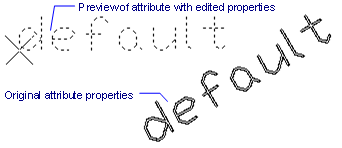
To edit the values and all properties of attribute text one attribute at a time:
Edit attributes one at a time? <Y> (Press Enter for yes.)
Edit attributes of which blocks? <*>: (Press Enter for all, or specify the block names.)
Edit attributes with these names <*>: (Press Enter for all, or specify the attribute tags.)
Edit attributes with this text <*>: (Press Enter for all, or specify the attribute values.)
Select attributes: (Select one or more attributes.)
Entities in set: 1
Select attributes: (Press Enter to end entity selection.)
1 attributes were selected.
Position/Angle/Text/Style/Color/Height/Layer/Next/pRev/Quit/<Next>: (Enter an option, or press Enter to exit the command.)
To edit the values only of all attributes:
Edit attributes one at a time? <Y>: (Type N.)
Global edit of attribute values.
Edit only attributes visible on screen? <Y> (Type Y or N.)
Edit attributes of which blocks? <*>: (Press Enter for all, or specify the block names.)
Edit attributes with these names <*>: (Press Enter for all, or specify the attribute names.)
Edit attributes with this text <*>: (Press Enter for all, or specify the value names.)
Select attributes: (Select one or more attributes.)
Entities in set: 1
Select attributes: (Press Enter to end entity selection.)
1 attributes were selected.
Text to change: (Enter existing attribute value.)
New text: (Enter replacement value.)
Command Options
Related Commands
AttDef - defines attributes through a dialog box.
-AttDef - defines attributes through the command bar.
AttDisp - toggles the display of attribute text.
Block and -Block - create blocks from attribute definitions and entities.
DdAtte - edits the values of attributes through a dialog box.
EAttEdit - edits attribute values and most properties.
Explode - reduces attributes to tags.
Insert - inserts blocks and prompts for attribute values through a dialog box.
-Insert - insert blocks and prompts for attribute values through the command bar.
Properties - edits attribute values and properties.
RefEdit - edits blocks and attributes in-place.
| Bricscad™ is commercialized by Bricsys NV. Bricsys NV and Vondle NV are fully owned subsidiaries of Menhirs NV. Copyright © 2001- Menhirs NV - All rights reserved. |