Works with Bricscad (Windows) Pro
Extrudes 2D entities to 3D solids.
Accessing the Command
command bar: extrude
alias: ext
menu bar: Draw | 3D Entities | Extrude
toolbar: Solids | ![]()
: extrude
Prompts you in the command bar:
Select entities: (Choose one or more closed 2D entities.)
Entities in set: 1
Select entities: (Choose more entities, or press Enter to continue.)
Specify height of extrusion or Path: (Enter a number, pick two points to show the height, or type P.)
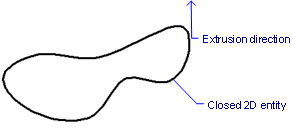
Specify angle of taper for extrusion <0>: (Enter a number, or pick two points to show the angle.)
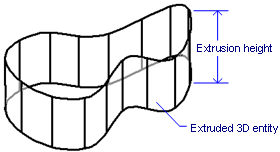
Any closed 2D entity can be extruded, including regions.
The resulting entity is a 3D solid.
Command Options
Grips Editing
Extrusion can be edited directly through grips:
Select the extruded solid. Notice that it has two grips.
Drag a grip to move the extrusion. (Both grips perform the same functions: move.)
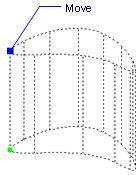
Related Commands
Interfere - creates 3D volumes of intersecting 3D solid models.
Intersect - removes volumes not in common between two solid models.
Revolve - revolves 2D entities into 3D solid models.
Section - creates 2D regions from 3D models.
Slice - cuts 3D solids into two parts.
SolidEdit - edits the bodies, faces, and edges of 3D models.
Subtract - removes one solid model from a second.
Union - joins two or more solid models into a single entity.
| Bricscad™ is commercialized by Bricsys NV. Bricsys NV and Vondle NV are fully owned subsidiaries of Menhirs NV. Copyright © 2001- Menhirs NV - All rights reserved. |