Works with Bricscad (Windows) Pro
Revolves 2D closed entities to turn them into 3D solids.
Accessing the Command
command bar: revolve
alias: rev
menu bar: Draw | 3D Entities | Revolve
toolbar: Solids | ![]()
: revolve
Prompts you in the command bar:
Select entities: (Choose one or more closed 2D entities.)
Entities in set: 1
Select entities: (Choose more closed 2D entities, or press Enter to continue.)
Specify start point for axis of revolution or define axis by Object/Xaxis/Yaxis: (Enter an option.)
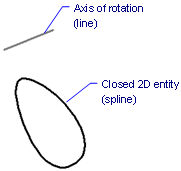
Specify angle of revolution <360>: (Enter the number of degrees, pick two points, or press Enter for the default.)
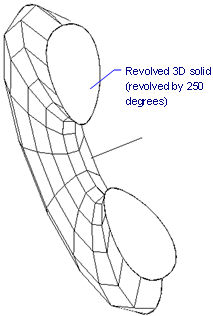
This command revolves only closed entities: circles, ellipses, closed polyline, closed splines, and regions.
The axis can be defined by two points; a line or a polyline segment; or the x or y axis.
The axis must be outside of the entity being revolved.
Command Options
Related Commands
Extrude - extrudes 2D entities into 3D solid models.
Interfere - creates 3D volumes of intersecting 3D solid models.
Intersect - removes volumes not in common between two solid models.
MassProp - reports the mass properties of 3D solid models and 2D regions.
Slice - cuts 3D solids into two parts.
SolidEdit - edits the bodies, faces, and edges of 3D models.
Subtract - removes one solid model from a second.
Union - joins two or more solid models into a single entity.
| Bricscad™ is commercialized by Bricsys NV. Bricsys NV and Vondle NV are fully owned subsidiaries of Menhirs NV. Copyright © 2001- Menhirs NV - All rights reserved. |