Works with Bricscad (Windows) Pro
Shows volumes and areas of interference between ACIS entities.
Accessing the Command
command bar: interfere
alias: inf
menu bar: Draw | 3D Entities | Interfere
toolbar: Solids | ![]()
: interfere
Prompts you in the command bar:
Select first set of Acis objects: (Choose one or more 3D solids or 2D regions.)
Entities in set: 1
Select first set of Acis objects: (Choose more ACIS entities, or press Enter to continue.)
Select second set of Acis objects: (Choose one or more 3D solids or 2D regions.)
Entities in set: 1
Select second set of Acis objects: (Choose more ACIS entities, or press Enter to continue.)
Comparing 1 solids against 1 solids.Interfering pairs: 1
Create interference solids? Yes/<No>: (Type Y or N.)
Highlight pairs of interfering solids? Yes/<No>: (Type Y or N.)
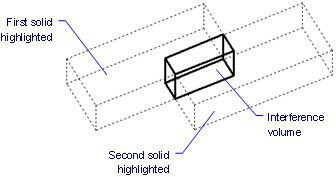
Enter an option: <Next pair>/eXit: (Press Enter, or type X.)
The interference solid remains in the drawing when the command ends.
Command Options
|
Option |
Description |
|
Specifies the first set of ACIS entities. Choose one or more 3D solids and/or 2D regions. |
|
|
Specifies the second set of ACIS entities. Choose one or more 3D solids and/or 2D regions. The entities in the first set are compared with the entities in the second set. |
|
|
Determines whether a solid or region of the interference is created:
The solid or region remains after the command ends. |
|
|
Determines whether solids or regions are highlighted:
|
|
|
Steps through pairs of interfering solids or regions.
|
|
|
Press Enter to show the next pair of entities that interfere with each other. |
|
|
Type X to exit the command. |
Related Commands
Extrude - extrudes 2D entities into 3D solid models.
Intersect - removes volumes not in common between two solid models.
MassProp - reports the mass properties of 3D solid models and 2D regions.
Region - creates 2D regions from 2D entities.
Revolve - revolves 2D entities into 3D solid models.
Section - creates 2D regions from 3D models.
Slice - cuts 3D solids into two parts.
SolidEdit - edits the bodies, faces, and edges of 3D models.
Subtract - removes one solid model from a second.
Union - joins two or more solid models into a single entity.
| Bricscad™ is commercialized by Bricsys NV. Bricsys NV and Vondle NV are fully owned subsidiaries of Menhirs NV. Copyright © 2001- Menhirs NV - All rights reserved. |