Works with Bricscad (Windows) Pro
Performs Boolean subtraction operations on 3D solids and 2D regions; removes one from the other.
Accessing the Command
command bar: subtract
alias: su
menu bar: Modify | Solid Editing | Subtract
toolbar: Solid Editing |
![]()
: subtract
Prompts you in the command bar:
Select ACIS object to subtract from: (Choose the first set of one or more 3D solids and/or 2D regions.)
Entities in set: 1
Select ACIS object to subtract from: (Choose more ACIS entities, or press Enter to continue.)
Select ACIS objects to subtract: (Choose the second set of one or more 3D solids and/or 2D regions.)
Entities in set: 1
Select ACIS objects to subtract: (Choose more ACIS entities, or press Enter to continue.)
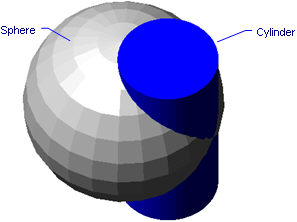
The result depends on the order in which ACIS entities are selected.
Select the sphere, and then subtract the cylinder:
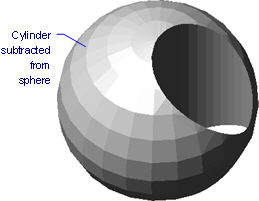
Select the cylinder, and then subtract the sphere:
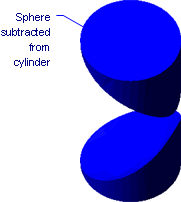
This command also applies to regions:
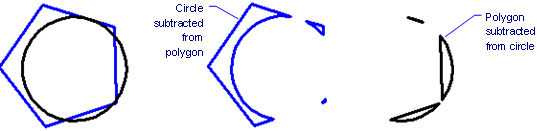
Command Options
|
Option |
Description |
|
Specifies the ACIS entities that will have a portion removed. Choose the first set of one or more 3D solids and/or 2D regions. |
|
|
Specifies the ACIS entities that will be removed. Choose the second set of one or more 3D solids and/or 2D regions. |
Related Commands
Extrude - extrudes 2D entities into 3D solid models.
Interfere - creates 3D volumes of intersecting 3D solid models.
Intersect - removes volumes not in common between two solid models.
Revolve - revolves 2D entities into 3D solid models.
Slice - cuts 3D solids into two parts.
SolidEdit - edits the bodies, faces, and edges of 3D models.
Union - performs Boolean union operations on 3D solids and 2D regions; adds one to another to form a single entity.
| Bricscad™ is commercialized by Bricsys NV. Bricsys NV and Vondle NV are fully owned subsidiaries of Menhirs NV. Copyright © 2001- Menhirs NV - All rights reserved. |