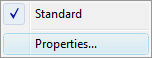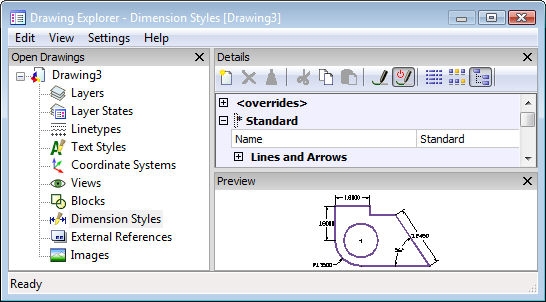Option
Description
Specifies the style name:
-
To modify an existing style, enter its name.
-
To create a new style, enter a new name.
Lists style names in the drawing; prompts you:
Text style(s) to list - specifies which styles to list:
-
* - lists all style names.
-
name* - lists all style names beginning with name.
-
name - lists the style named name.
The listing looks like this:
Text styles:
Style name: STANDARD
Font file: txt.shx
Height: 0" Width factor: 1.000 Obliquing angle: 0"
Generation: Normal
Specifies the SHX or TTF font file to use:
-
SHX are font files created for AutoCAD and Bricscad.
-
TTF are font files created for Windows and Macintosh.
Bricscad can use any SHX and TTF font found on your computer.
Specifies the height of the text.
Enter 0 or a number larger than 0:
-
0 - does not set the height of text; Text command prompts for height.
-
Not 0 - sets the text height; Text command does not ask for height.
Specifies the width factor of the text.
For example, entering 2 makes the text twice as wide.
Enter a number larger or smaller than 1:
-
Less than 1 - squeezes text narrower.
![]()
-
More than 1 - spreads text wider.
![]()
Specifies the obliquing angle for the text.
For example, entering 15 slants the text forward by 15 degrees.
Enter a positive or negative number:
-
Negative number - slants text to the left.
![]()
-
0 - text is upright.
-
Positive number - slants text to the right.
![]()
Toggles backwards text.
Backwards text is useful when text is plotted on the back of mylar or other clear media.
Enter Y or N:
-
Yes - draws text backwards.
![]()
-
No - draws text forwards.
Toggles upside-down text.
Enter Y or N:
-
Yes - draws text upside down.
![]()
-
No - draws text rightside up.
Toggles vertical text.
Only some SHX fonts support vertical text; TTF fonts cannot be drawn vertically.
This prompt is not displayed for TTF fonts.
The Text command sets the rotation angle to 270 degrees.
Enter Y or N:
-
Yes - draws text vertically.
![]()
-
No - draws text horizontally.