![]() Pro, Platinum
Pro, Platinum![]() Pro, Platinum
Pro, Platinum![]() Pro, Platinum
Pro, Platinum
Creates 3D solids or 3D surfaces by extruding closed 2D entities, faces of 3D solids, regions or closed boundaries.
Optionally adds volume to solids or removes volume from solids.
Accessing the Command
command bar: dmextrude
menu bar: Model | Direct Modeling | Extrude
toolbar: Direct Modeling |
![]() (solid)
(solid) ![]() (surface)
(surface)
Quad cursor menu: Direct Modeling |
![]() (solid)
(solid) ![]() (surface)
(surface)
: dmExtrude
When launched from the command bar, menu bar, toolbar or ribbon:
Prompts you in the command bar:
Select entities/subentities to extrude or set [MOde]: (Select a region or a closed 2D entity (closed polylines, circles and ellipses are accepted) or a face of solid.)
Entities in set: 1
Select entities/subentities to extrude or set [MOde]: (Select another entity or subentity or press Enter to stop selecting entities.)
When launched from the Quad cursor menu:
First select the entity, entities or boundary to be extruded.
Closed 2D entities (1)(2) and regions (3) are
accepted. Closed boundaries in the XY-plane of the current
coordinate system (4) or on the face of a solid (5) are recognized
automatically if the Select detected
boundaries option (![]() ) on the Selection Modes
toolbar is active.
) on the Selection Modes
toolbar is active.
|
|
|
|
|
|
|
1 |
2 |
3 |
4 |
5 |
Do one of the following:
Launch the command when the desired entity or boundary highlights.
To extrude multiple entities: compose a selection
set, then launch the command.
Click to add the highlighted entity to the selection.
Specify height of extrusion or [Auto(subtract or create)/Create/SUbtract/Unite/Taper angle/Direction/Limit] <Auto>:
The selected entities are extruded dynamically.
(Move the mouse to specify the
extrusion direction.)
The extrusion direction is perpendicular to the selected entity or
entities.
Do one of the following to define the height of the extrusion:
Specify a point in the drawing.
Type a value in the dynamic entry field.
Choose the Limit option.
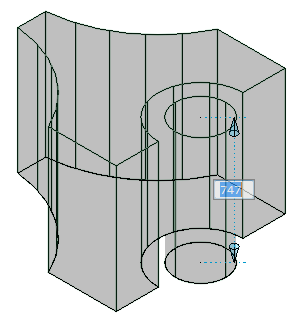
Specify height of extrusion or set [Auto/Create/Taper angle/Direction] <Auto>:
The selected entities are extruded dynamically.
Move the mouse to specify the extrusion direction.
The extrusion direction is perpendicular to the selected entity or
entities, unless the Direction option
is selected.
Do one of the following to define the height of the extrusion:
Specify a point in the drawing.
Type a value in the dynamic entry field.
Command Options
|
Option |
Description |
||||||
|
Allows to create either solids or surfaces. Prompts you: Choose type of created entity [SOlid/SUrface] <Solid>:
The Extrude tool ( The Extrude Surface tool ( |
|||||||
|
Click an entity or choose an option in the dmExtrude prompt menu. Depending on the value of the DELOBJ (Delete Object) system variable, the defining entities are either retained or deleted or you are prompted whether to keep or delete the source entities. |
|||||||
|
Specifies the taper angle for the extrusion. Prompts you: Specify taper angle value in degrees - type a value in the command bar. The angle is measured from the extrusion direction. A negative value tapers outwards. This option allows to create pyramids and cones.
If Dynamic Dimensions are ON, press the TAB key to jump to the Taper Angle field, then type the desired value and press the TAB key again to apply the new value.
|
|||||||
|
Allows to specify the extrusion direction. Prompts you: Select axial entity or define direction by [2Points/Xaxis/Yaxis/Zaxis] <2Points>: Select an option:
|
|||||||
|
Allows to limit the extrusion by the face of a solid. Prompts you: Select face or 3d solid to limit extrude: Move the cursor over a face, then click when the face highlights.
The SELECTIONPREVIEW system variable must be set to 2 or 3 to highlight faces. Press the TAB key to subsequently highlight overlapping faces. |
|||||||
|
|
|||||||
|
|
|||||||
|
The result depends on the extrusion direction of the 3D solid and the value of the DMEXTRUDEMODE system variable.
|
|||||||
|
Regardless of the extrusion direction, a new 3D solid is created. |
|||||||
|
The 3D solid is subtracted from each interfering existing solid. |
|||||||
|
The new 3D solid is unified with each interfering existing solid. |
|||||||
|
* Repeatedly hit the Ctrl-key during the dynamic display of the extrusion to cycle the various options: Auto / Create / Subtract / Unite showing the result of the currently selected option. If TIPS is ON the Tips widget displays:
|
|||||||
Related Commands
Extrude - Extrudes 2D entities to 3D solids.
Loft - creates 3D solids passing through two or more cross sections.
Sweep - creates a 3D solid by sweeping a closed 2D entity along a path.
dmChamfer - creates an equal distance chamfer between adjacent faces sharing a sharp edge.
dmDelete - deletes faces and solids.
dmFillet - creates a smooth fillet between adjacent faces sharing a sharp edge.
dmMove - moves the selected faces or edges of a solid using a vector.
dmPushPull - adds or removes volume from a solid by moving a face or surface.
dmRevolve - Creates 3D solids by revolution of closed 2D entities or regions about an axis.
dmRotate - rotates faces of a solid around an axis.
dmStitch - converts a set of region and surface entities that bound a watertight area to a 3d solid.
dmThicken - creates 3D solids by thickening (i.e. adding thickness to) surfaces, their faces, and faces of 3D solids.
| © Menhirs NV. All rights reserved. |