![]()
![]()
![]()
Creates a cone as polygon mesh (Classic); creates a cone as a 3D solid (Pro and Platinum).
Accessing the Command
command bar: cone
menu bar: Model | 3D Solids | Cone
toolbar: 3D Solids | ![]()
: cone
Prompts you in the command bar:
Select center point or [3Point/2Point/Ttr/Elliptical]: (Pick a point or enter an option.)
Radius of base of cone or Diameter <xx.xx>: (Press Enter to accept the default value, type a value or pick a point to define the base radius, or type D to define the diameter.)
Specify height or [2Point/Axis/Top] <xx.xx>: (Press Enter to accept the default value, type a value or pick a point, or enter an option.)
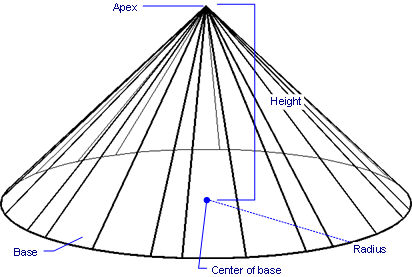
If Dynamic Dimensions are active, you can enter the dimensions in the dynamic dimensions entry fields.
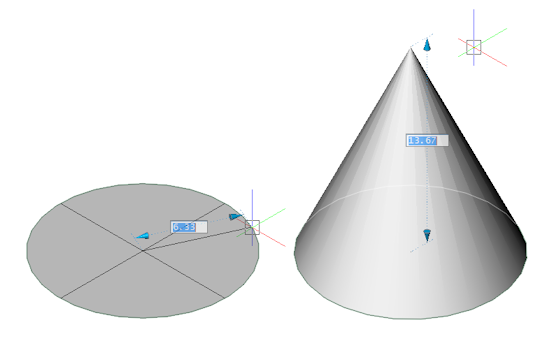
Command Options
|
Option |
Description |
|
Base options |
|
|
Defines a circular base through 3 points. Prompts you: First point: Specify a point. Second point: Specify a point. Third point: Specify a point. Specify height or [2Point/Axis/Top] <xx.xx>: Type a value or choose an option. |
|
|
Defines a circular base through 2 points (= diameter). Prompts you: First end of diameter: Specify a point. Second end of diameter: Specify a point. Specify height or [2Point/Axis/Top] <xx.xx>: Type a value or choose an option. |
|
|
Defines a circular base tangent to two entities and a radius. Prompts you: Specify point on object for first tangent: Select a point on a circle, arc, line or polyline segment*. Specify point on object for second tangent: Select a point on a circle, arc, line or polyline segment*. Radius of circle: Type a value or specify two points. Specify height or [2Point/Axis/Top] <xx.xx>: Type a value or choose an option.
*Use theTangent entity snap.. |
|
|
Defines an elliptical base. Prompts you: Set first end of ellipse or [Center]: Specify the first end of the major axis of the ellipse. Second end of ellipse axis: Specify the second end of the major axis of the ellipse. Other end of ellipse axis: Specify the endpoint of the minor axis of the ellipse. Specify height or [2Point/Axis/Top] <xx.xx>: Type a value or choose an option. |
|
|
|
|
|
Height options |
|
|
Defines the height of the cone as the distance between two points. |
|
|
Allows to define the axis of the cone. The height of the cone is the distance between the center point of the base and the identified point. If necessary the base of the cone is rotated . Prompts you: Specify axis endpoint: Specify a point. |
|
|
Allows to create a truncated cone. Prompts you: Radius of top of cone <0>: Specify the radius of the top face of the truncated cone. Specify height or [2Point/Axis/Top] <xx.xx>: Press Enter to accept the default value, type a value or pick a point, or enter an option. |
|
Grips Editing
Cone can be edited directly through grips:
Select the Cone. Notice that it has one grip.
Drag the grip to move the cone.
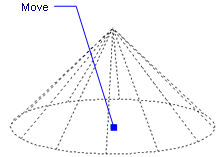
Related Commands
Box - creates 3D boxes as solid models.
Cylinder - creates 3D cylinders as solid models.
Dish - creates the lower half of 3D balls as solid models.
Dome - creates the upper half of 3D balls as solid models.
Extrude - extrudes 2D entities into 3D solid models.
Interfere - creates 3D volumes of intersecting 3D solid models.
Intersect - removes volumes not in common between two solid models.
MassProp - reports the mass properties of 3D solid models and 2D regions.
Pyramid - creates a pyramid as a 3D solid (Pro and Platinum). Creates a pyramid as a polygon mesh (Classic)
Revolve - revolves 2D entities into 3D solid models.
Section - creates 2D regions from 3D models.
Slice - cuts 3D solids into two parts.
SolidEdit - edits the bodies, faces, and edges of 3D models.
Sphere - creates 3D balls as solid models.
Subtract - removes one solid model from a second.
Torus - creates 3D donuts as solid models.
Union - joins two or more solid models into a single entity.
Wedge - creates 3D wedges as solid models.
| © Menhirs NV. All rights reserved. |