![]()
![]()
![]()
Starts new drawings with the New Drawing Wizard.
Accessing the Command
command bar: newwiz
alias: ddnew
menu bar: File | New Wizard
: newwiz
Displays a dialoDefaultTemplateg box:
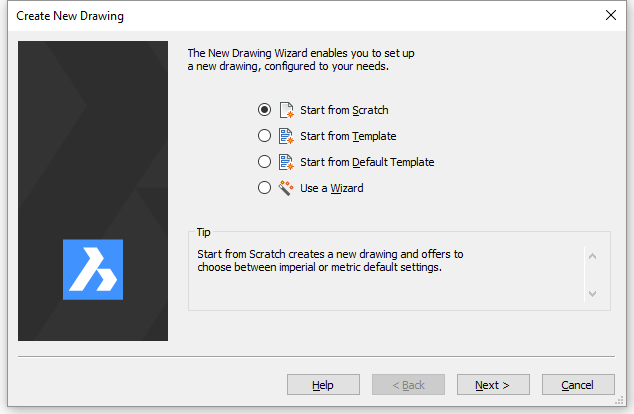
Choose an option, and then click Next.
Press F1 to access help.
Command Options
|
Option |
Description |
|
Starts new drawings using one of the default template files associated with these design context and measurement systems:
Choose a measurement system, and then click Finish:
|
|
|
Starts new drawings with a template file:
Choose a template file. Optionally check the Use the selected template as default option. Then click Finish. STB is short for "style table," which refers to template drawings with plot styles. |
|
|
Starts new drawings with the default template as defined by the BASEFILE system variable. |
|
|
Starts new drawings with a wizard:
Choose a measurement system, and then click Next:
Select a linear unit of measurement, then click Next:
Choose an angular measurement unit, and then click Next:
Choose whether the drawing uses color-dependent plot styles or named plot styles, and then click Next:
Choose the default working color and linetype, and then click Finish:
Toggle the grid, snap, UCS icon, and marker blips:
|
Procedures
To create a drawing using a default template drawing
To set the default template drawing
To create a drawing from scratch
To create a drawing using a template drawing
To create a drawing using the New command
To set the Template Path variable
To create a drawing using a wizard
Related Commands
Units - sets units through the Settings dialog box.
-Units - sets units through the command bar.
New - starts new drawing in Imperial or metric units.
QNew - opens new drawings.
| © Menhirs NV. All rights reserved. |