![]()
![]()
![]()
Draws line segments.
Accessing the Command
command bar: line
aliases: l, 3dline
menu bar: Draw | Line
toolbar: Draw | ![]()
: line
Prompts you in the command bar:
Start of line or [Follow] <Last point>: (Pick a point, enter x,y,z coordinates, or choose an option.)
Set end point or [Angle/Length/Undo]: (Pick a point, enter x,y,z coordinates, or choose an option.)
Set end point or [Angle/Length/Follow/Undo]: (Pick a point, enter x,y,z coordinates, or choose an option, or press Enter to exit.)
Set end point or [Angle/Length/Follow/Close/Undo]: (Pick a point, enter x,y,z coordinates, or choose an option, or press Enter to exit.)
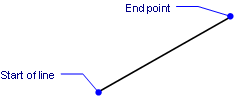
Command Options
|
Option |
Description |
|
Specifies the starting point of the first line segment. |
|
|
Press Enter to use the most recently specified point.
|
|
|
Specifies the endpoint of each line segment. |
|
|
|
Draws the line at a user-specified angle and distance; prompts you: Angle of line - specify the angle (measured counter-clockwise from the positive x-axis). Length of line - specify the length of the segment.
|
|
Draws the line at a user-specified distance and angle; prompts you: Length of line - specify the length of the segment. Angle of line - specify the angle (measured counterclockwise from the positive x-axis). |
|
|
Undoes (erases) the last line segment. |
|
|
Draws the next line segment at the same angle as the previous segment. Length of line - specify the length of the segment.
|
|
|
Closes the "polygon" by drawing a line segment between the current endpoint and the first start point.
|
Procedures
Grips Editing
Lines can be edited directly through grips:
Select the line. Notice that it has three grips.
Drag the grips to perform the following actions:
Drag an endpoint grip to stretch the line.
Drag the midpoint grip to move the line.
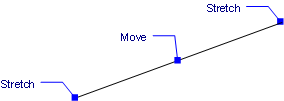
Related Commands
MLine - draws multilines.
PLine - draws connected lines and arcs.
Ray - draws semi-infinite lines.
Sketch - draws sketched (freehand) lines.
Trace - draws wide line segments.
XLine - draws infinite lines.
Properties - changes the properties of lines through a dialog box.
Change - changes the properties of lines through the command bar.
| © Menhirs NV. All rights reserved. |